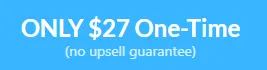UNLIMITED ACCESS TO THOUSANDS OF TEMPLATES

SaaS PRO U BLOG - COMING SOON!

Revolutionize Your Workflow with the New HighLevel UI Dashboard
The world of SaaS (Software as a Service) is evolving at a rapid pace, and the success of businesses today hinges on their ability to adapt to these changes. HighLevel, a popular SaaS platform, has been at the forefront of this evolution, continually improving its features and user interface to meet the demands of SaaS professionals, marketers, and agencies. In this blog, we'll delve into the latest game-changing update that's causing waves in the SaaS world: the new HighLevel UI dashboard.
A Glimpse at the HighLevel UI Dashboard
For those who are new to HighLevel, it's an all-in-one marketing and sales automation platform that has gained a reputation for its versatility and user-friendliness. One of its standout features has always been the UI dashboard, which acts as the central hub for data visualization, campaign management, and performance tracking. With the latest update, HighLevel has taken the UI dashboard to a whole new level, offering an even more intuitive and customizable user experience.
What's New in the UI Dashboard
1. Predefined Presets: The new HighLevel UI dashboard comes with a set of predefined presets, making it easier than ever to get started. You'll find essential metrics like opportunity status, value, and conversion rate, as well as funnel distribution of stages. These presets provide a snapshot of your data, allowing you to quickly assess your business's performance.
2. Data Sources Integration: HighLevel knows that your data comes from various sources, and the updated dashboard reflects this. You can now seamlessly integrate data from sources such as Google Analytics, Google Business Profile, and Facebook, making it a one-stop solution for all your data visualization needs.
3. Customization: The real power of the new UI dashboard lies in its customization options. You can tailor the dashboard to your specific requirements. This means adding widgets, rearranging components, and even resizing them to ensure that the information most crucial to your business is front and center.
4. Date Range Flexibility: HighLevel recognizes that your data insights depend on the time frame you're interested in. With the new dashboard, you can easily customize the date range, whether you want to focus on the current week, last week, the last seven days, the current month, or even the entire year. Your dashboard will adapt to your needs.
Making the Most of the HighLevel UI Dashboard
1. Editing Your Dashboard: If you already like the cards on your dashboard and simply want to rearrange them, the edit feature is your best friend. Just click and drag to reorganize components, placing the most important information within easy reach.
2. Adding Widgets: The dashboard customization doesn't end with rearranging. You can add widgets to include specific data points that matter to you. HighLevel offers a variety of widgets for opportunities, contacts, appointments, revenue, and more. Select the data you need, configure it, and watch it seamlessly integrate into your dashboard.
3. Chart Types: The new dashboard even lets you choose your preferred chart type to visualize your data. Whether you prefer numeric, donut, line, bar, or horizontal bar charts, HighLevel has got you covered.
Conclusion
The latest HighLevel UI dashboard update is a testament to the platform's commitment to user satisfaction and functionality. It's designed to cater to the unique needs of SaaS professionals, marketers, and agencies, allowing them to visualize their data, make data-driven decisions, and optimize their workflow.
So, if you're a SaaSPreneur, marketer, or agency looking for a better way to manage your data and improve your workflow, take a closer look at the new HighLevel UI dashboard. It's more than just a dashboard; it's a powerful tool that can transform the way you operate your business. Start customizing your dashboard today and revolutionize your workflow with HighLevel.
See the Full Training Video on YouTube
We're Social! Sharing this Feature Below Soon!
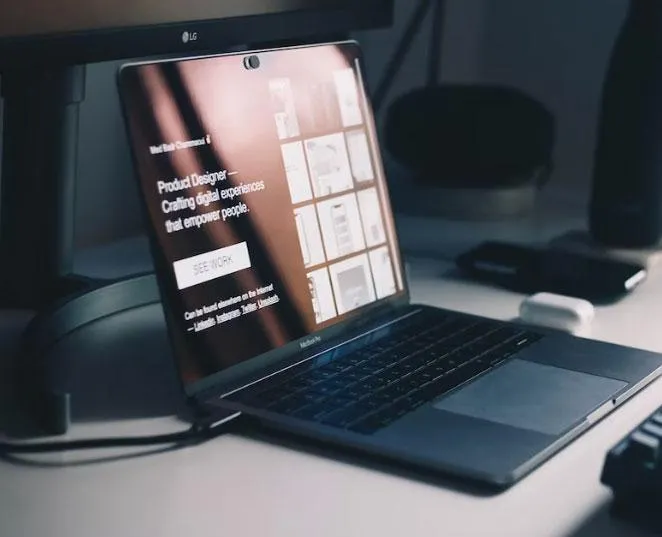
Our Story
We are passionate web artisans, committed to creating visually stunning and functional websites that captivate audiences and elevate businesses to new heights.